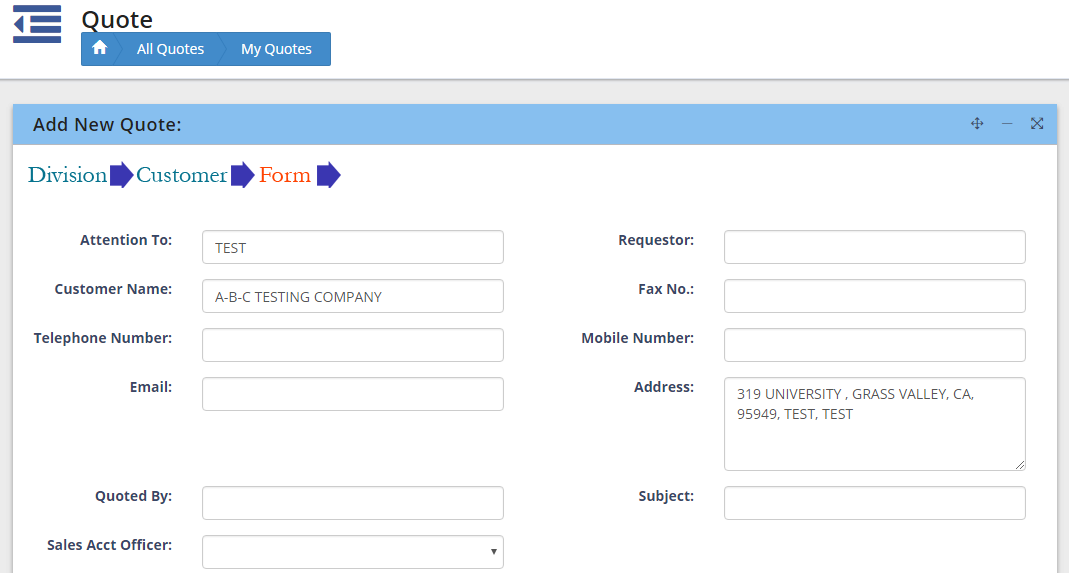Create Quote
CREATE QUOTE
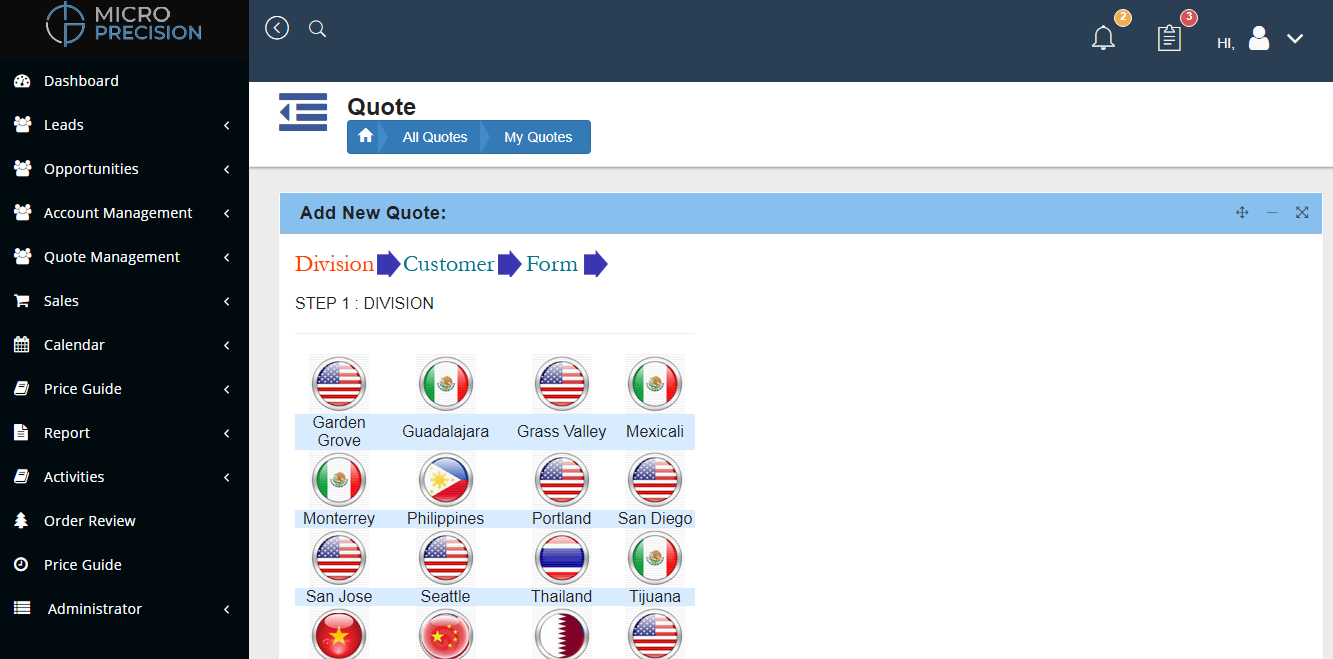
The documents are sent to customers to offer an estimated cost for calibration services.
To manually create a Quotation from within CRM:
Click Create New Button
After clicking the button select division.
Then select the name of existing customer or company on the option button menu.
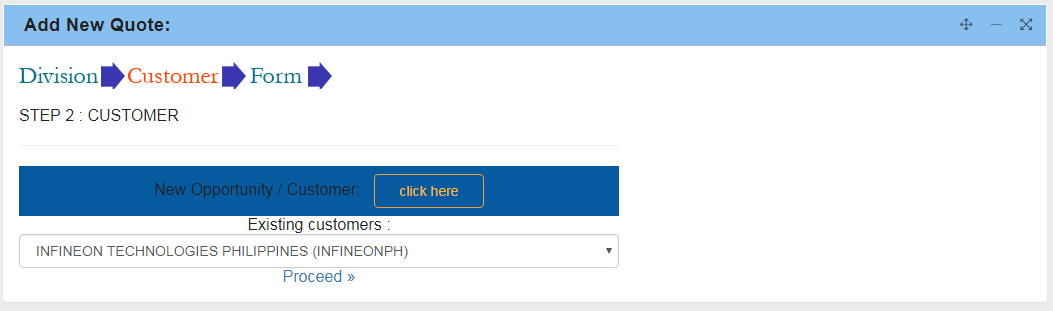
Fill out all required fields like customer information, quote information and equipment to be added to your quotation. or you can UPLOAD a CSV file.