Calendar - Sales/Group
SALES/GROUP CALENDAR
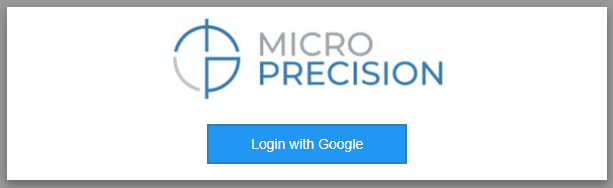
Upon clicking the Group Calendar on the left side you need to log in with google using your acct just simply click the button to be able to view the group calendar.
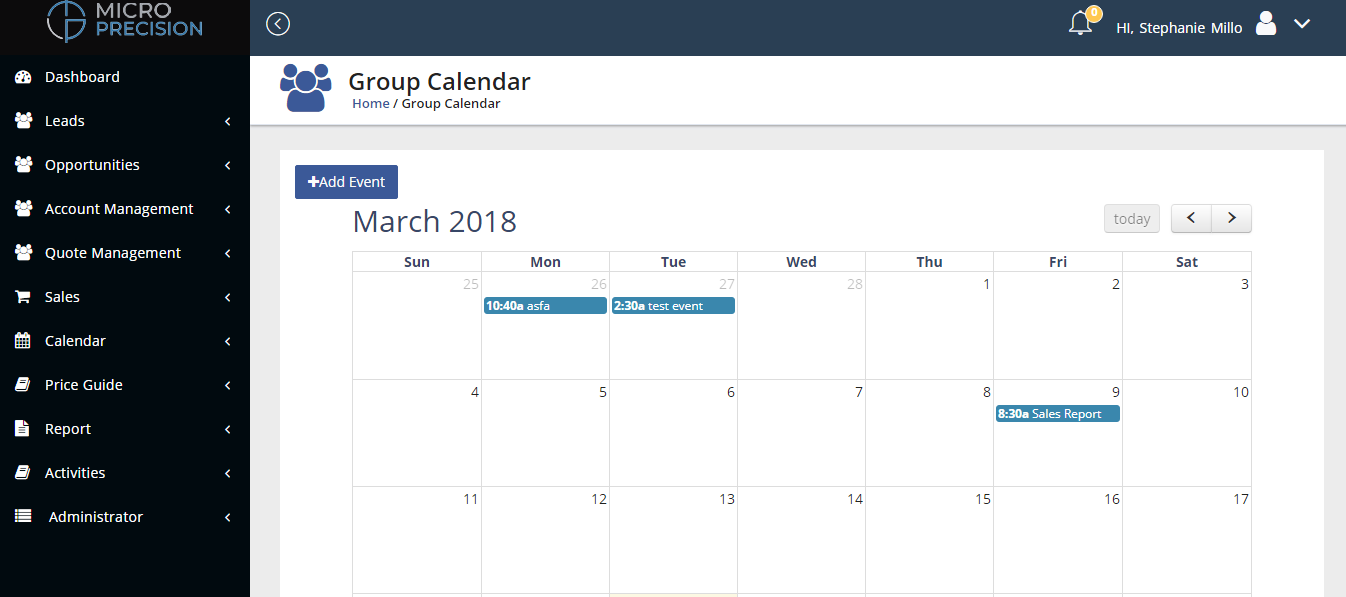
Sales/Group Calendar is used for viewing an event. it shows all scheduled appointments and service activities.
You can set up rules that guide and assist you when scheduling appointments. It allows team leaders and managers to view and assign activities to their team members resulting in better monitoring.
![]() Click Add Event Button to add new appointment on your calendar.
Click Add Event Button to add new appointment on your calendar.
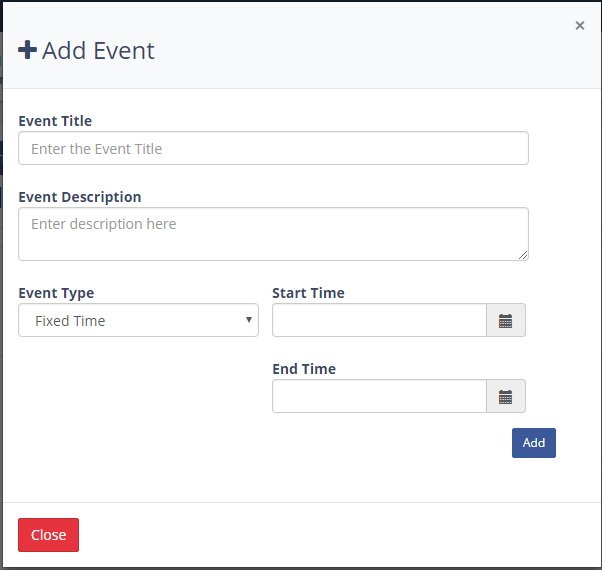
When you click the scheduled appointment on the calendar it shows the event description.
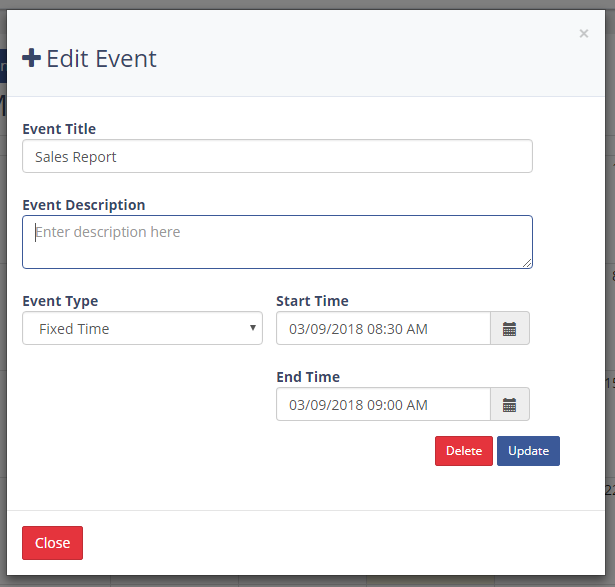
You can now edit this event then click the update button.